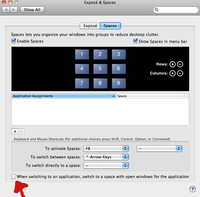Recently I started using OS X for a few personal projects. One of the most annoying aspects of OS X vs Linux is Window management. GNOME has a lot of nice shortcuts and a simple powerful virtual desktop system. Largely these features are missing from OS X. So here are my two tips for making life more comfortable.
Spaces Tweak
By default Spaces warps around to the desktop that has a currently open window for the application selected with Alt-Tab or a dock click. This is annoying if Chrome is selected via alt-tab to open a new window on the current virtual desktop and instead Spaces warps across three virtual desktops. You can fix this by changing the Expose & Spaces option in the photo below:
ShiftIT
Moving and resizing windows can be a pain with a mouse- particularly if you are focusing on a task and just need to keep a terminal window visible. To quickly move windows around in a space check out ShiftIT. It is open source and some new features are on their way.
With this Spaces tweak and ShiftIT window management is pretty comfortable on OS X.